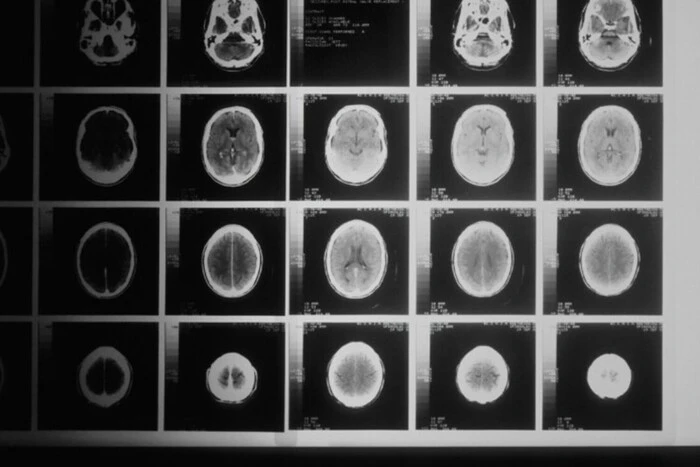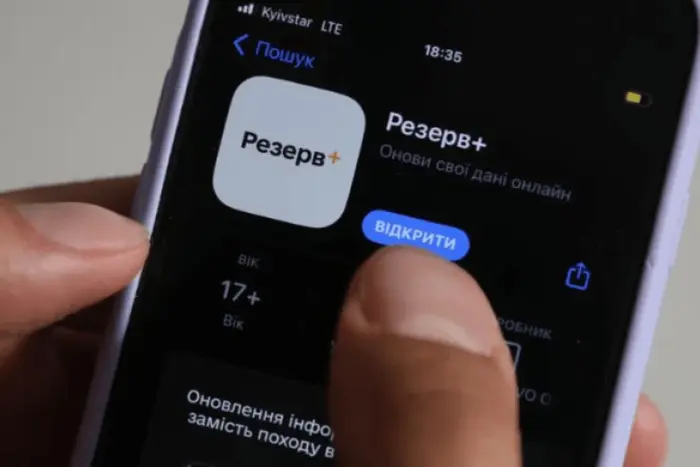How to quickly create a new email.


Technologies are rapidly developing in the world: old communication methods are gradually becoming obsolete.
One common question is how to quickly create a new email. Similar requests are often made not only by retirees, but also by younger generations. Let's take a closer look at this.
Changes in the world of modern technologies happen quite quickly. Yesterday, email was a kind of know-how, but today it is a rather old yet proven communication mechanism.
Email is an important tool for many areas of life:
Official and business communications. Email is still considered the main tool for communicating with colleagues and partners. It is used for sending and receiving important documents and project information.
Legally significant correspondence. Numerous companies use email to send legally significant messages and contracts.
Registration and password recovery. Most online services require an email for registration. It is used for transaction notifications and receiving information about balance changes.
Receiving information and messages. Users can subscribe to newsletters and receive updates from favorite websites and blogs.
File and document exchange. Email is often used for sending various files and documents.
Identity verification upon login. Email is used to verify identity when logging into websites and services.
It is impossible to imagine the modern world without email. It is an indispensable tool for countless purposes, from business communications to personal use and account security.
Most popular email services in Ukraine
Ukraine uses both international and local email services. Among the most popular options are:
Gmail (Google). This email service has a high level of data protection and efficient spam filters. It is one of the most popular in the world.
Outlook (Microsoft). The email is associated with Microsoft Office programs and is used by many companies.
Ukr.net. This is the national email service of Ukraine, which provides access to various local services and news.
How to quickly register an email account?
The email registration process is usually simple and takes only a few minutes. Here is a general algorithm:
Choose an email service.
Go to the main page of the email service.
Find the button to create a new account.
Fill out the registration form.
Confirm your phone number or alternative email address (if necessary).
Agree to the terms of use.
Click the registration button.
For example, the registration process for Gmail looks like this:
Go to gmail.com.
Click the "Create an account" button.
Fill out the registration form.
Confirm your phone number or provide another email address (if desired).
Agree to the terms of use.
Complete the registration.
Registering email is usually very simple and fast.
Read also
- Steve Jobs Predicted the Emergence of ChatGPT 40 Years Ago (Video)
- Record May: Which Electric Cars Are Chosen by Ukrainian Drivers
- Microsoft's Artificial Intelligence Outperformed Doctors in Diagnosing Complex Diseases
- ChatGPT drastically influenced one category of job vacancies
- Beta testing of fine payments has begun in 'Reserve+'
- Operators have gained the right to block numbers: who will be affected by the new rule