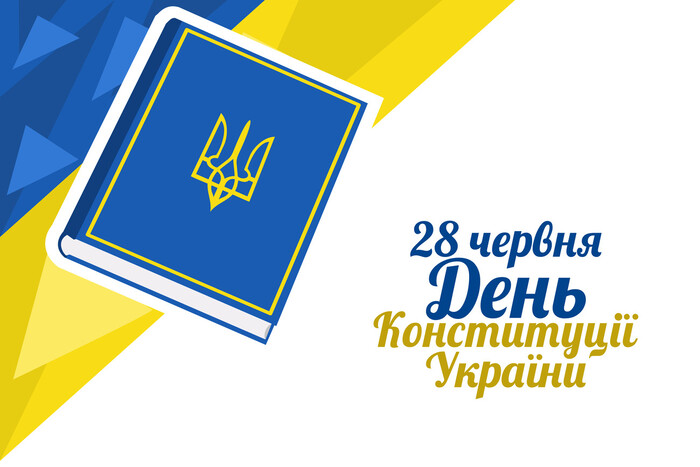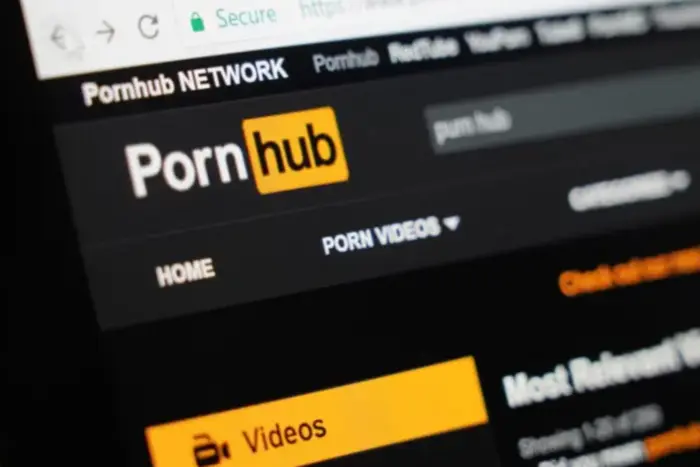Pensioners need to obtain a new document: how to receive and add it in Diya.


The Pension Fund of Ukraine explained how to obtain an e-pension certificate through the PFU portal.
Currently, the Pension Fund provides a fully electronic pension certificate service. Now pensioners can receive their document in digital format through the PFU portal. The electronic certificate will only be available in the 'Diya' app on smartphones, with no possibility to obtain it on paper or as a bank card.
You can obtain the electronic pension certificate in two ways: - independently through the online portal of electronic services of the Pension Fund of Ukraine; - during a personal visit to the service center of the Pension Fund located nearby.
Before submitting an application for the issuance of the electronic pension certificate, you need to prepare scanned copies of the certificate of assignment of the taxpayer identification number (TIN), Ukrainian citizen passport, color photograph, and physical signature.
To order an e-pension certificate through the Pension Fund of Ukraine portal, you need to follow these steps: - Log in to the Pension Fund of Ukraine portal and authenticate using a qualified electronic signature (QES). - In your personal account, select the 'Pension Provision' section from the left panel and choose the 'Application for the issuance of a pension certificate' tab. - In the next field, select the option 'Application for the issuance of a pension certificate in electronic form (without the issuance of a paper original or payment card that simultaneously serves as a pension certificate)'. - Carefully read the instructions and click the 'Continue' button. - Fill out the online application form. - Add scanned documents and click 'Formulate application'. - Check the application data and send it to the Pension Fund of Ukraine by clicking the 'Sign and send to PFU' button.
The result of the application processing can be viewed in your personal account on the Pension Fund of Ukraine portal. The electronic pension certificate will be displayed in the 'Diya' mobile application.
To add pension certificates of special categories in the 'Diya' app, you need to: - Open the 'Diya' app. - View the list of available documents. - Select the 'Add document' option. - In the list, choose 'Pension certificate'.
The addition of special types of pension certificates is not automatic; they must be uploaded to the app manually.
Note that additional payments to pensions have been introduced for pensioners over 65 years old.
Read also
- Constitution Day of Ukraine 2025: greetings in prose, poems and bright postcards
- Kadyrov's Underage Son Gets Married
- A major check of a popular adult site will take place in the United Kingdom
- Getmantsev promises to solve military risk insurance issues for frontline businesses
- Pro-Palestinian activists in Belgium damaged military equipment for Ukraine
- Language Ombudsman Kremin stated the threat to his institution