The Ministry of Defense showed how to pass authorization in the Army+ application.

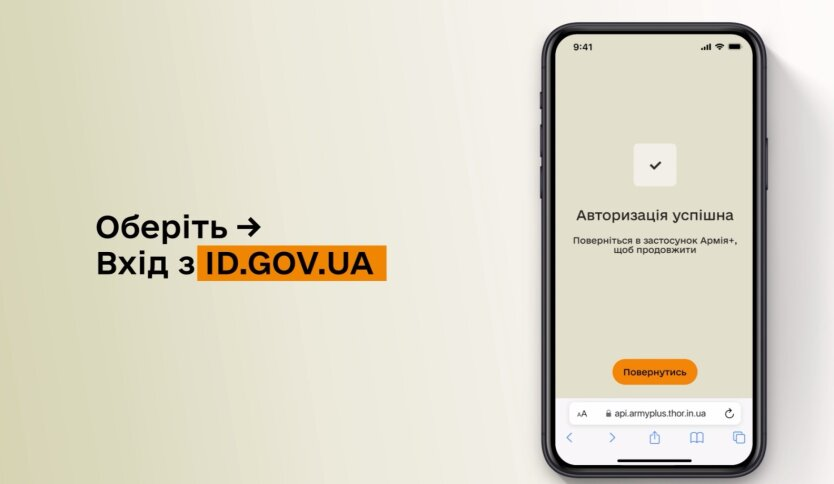
The Ministry of Defense of Ukraine explained how to pass authorization in the Army+ application.
This was reported by the press service of the Ministry of Defense in a video explanation.
Ukrainians were explained how to get access to Army+ to use the functions of electronic reports and surveys. They also explained how to use the Bank ID system and create a code, and what to do if you forget it.
Army+ is a state program created by the military for the military. To register in this application, first download it to your smartphone from the Play Market or App Store.
After installing Army+, you need to pass authorization. To do this, open the application on your device and select "Continue with ID.gov.ua". Wait for authorization until the welcome screen "Army plus" appears.
Then press the "Create protection code" button. Set a six-digit code to enter the program and re-enter it to confirm. After that, the welcome screen will open. Press "++".
After this, the application processing screen will appear. Information from the "Obereg" register may appear within a certain Time. Allow notifications to know the result immediately. When the window for notification permission appears, press "Allow".
Upon receiving a message that the data in the register is found, you will be able to use the Army+ program.
If you suddenly forget the login code, do not worry, it can be restored. To do this, press "I don't remember the login code". The code reset screen will open. Press the "Authorize" button. You will return to the authorization screen, pass it again and set up the code," explained the Ministry of Defense.
We would like to remind you that a new rule has been introduced in Ukraine for men of conscription age.
Read also
- Cash remains popular — NBU names the most common banknote
- Salt with History — Ukraine to Restore a Millennium-Old Deposit
- For the first time in Poland's history — what find will make the country wealthier
- Steel transshipment has resumed at the port in Odesa region — what will it bring
- A New Word in the Energy Industry - Where a Natural Hydrogen Source Was Found
- Ukrainians are profitably selling scrap metal in July — what is the price for 1 kg of scrap









